ユーザ用ツール
サイドバー
kb:mbed-ble
以前のリビジョンの文書です
mbed HRM1017
小ネタ
ペアリングできるようにするには?
AdvertiseのDiscoverableを有効にします。
advData.addFlags((GapAdvertisingData::Flags)(GapAdvertisingData::LE_GENERAL_DISCOVERABLE | GapAdvertisingData::BREDR_NOT_SUPPORTED));
デバイス名を設定するには?
ペアリング前に表示されるデバイス名は、AdvertiseにSHORTENED_LOCAL_NAMEを追加します。文字コードはUTF-8です。
const char* deviceName = "\xe3\x81\xa4\xe3\x81\xbcmbedHRM1017"; advData.addData(GapAdvertisingData::SHORTENED_LOCAL_NAME, (uint8_t*)deviceName, strlen(deviceName));
ペアリング後に表示されるデバイス名は、nrf.init()後にsd_ble_gap_device_name_set()を追加します。
nrf.init(); const char* deviceName = "\xe3\x81\xa4\xe3\x81\xbcmbedHRM1017"; ble_gap_conn_sec_mode_t sec_mode; BLE_GAP_CONN_SEC_MODE_SET_OPEN(&sec_mode); sd_ble_gap_device_name_set(&sec_mode, (const uint8_t*)deviceName, strlen(deviceName));
Windows関連
Windows8と接続するには?
1. ハードウェアがBluetooth LEに対応しているか確認します。(デバイス マネージャー で、Microsoft Bluetooth LE Enumeratorが表示されていれば、Bluetooth LEに対応しています。)
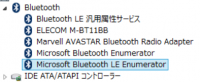
2. mbed HRM1017をペアリングします。
チャーム > 設定 > PC設定の変更 > PCとデバイス > Bluetooth
デバイスが表示されない場合は、mbed HRM1017のGapAdvertisingData::LE_GENERAL_DISCOVERABLEフラグがONしているか確認してください。
Windows8でGATTを確認するには?
EG Bluetooth Smart Device GATT Profile Checker で確認できます。
1. ストアから、EG Bluetooth Smart Device GATT Profile Checkerをインストールします。
2. EG Bluetooth Smart Device GATT Profile Checkerを起動します。
3.Bluetooth SMART Devicesに表示されているデバイスを選択します。
kb/mbed-ble.1405597840.txt.gz · 最終更新: 2014/07/17 20:50 by t-matsuoka



